I should have seen it coming, I should have been prepared, but it still came as a shock when Google Chrome told me my blog had been blacklisted as a potential source of malware.
Initially I didn't know what to do. Ignore the warning and go to the site, taking the risk that I'd infect my computer? Ignore it in the hope it'd go away? Panic? Cry? Shout for help?
In the end, I did the next best thing to shouting for help - I tweeted.
Amongst the respondees was one of my oldest friends, @alanbboyd. He saw my cry for help and saved the day, stopping me panicking and giving me the advice and assistance I needed.
Solving the problems required the following -
- ensuring all anti-virus, anti-spyware, anti-malware & firewall software on my computer was updated
- logging into the WordPress admin for the site, checking for rogue accounts and changing ALL the admin passwords
- installing some site security plug-ins for WordPress -
- Quttera Scanner - detects hidden iframes and other malicious code
- Sucuri Scanner - identifies malware, spam and blacklisting
- Wordfence - verifies and repairs core, theme and plugin files
- performing scans to locate, indentify and repair the majority of the problems
- editing header.php file via WordPress menu Appearance-->Editor to remove 'hidden' iframe scripts
- re-running scans to confirm complete removal of malware
- backing-up the entire site
- setting up Google Webmaster Tools on the site and requesting a malware review via Health-->Malware
This whole episode has been a huge learning experience for me, it's made me tighten things up enormously and gain a lot more knowledge and a few new skills.
I may be in the minority, but I reckon there are a huge number of other bloggers who, whilst confident users of their blogging platform, have little or no technical knowledge and skills. I have rarely, if ever, gotten under the bonnet of my blog, and was consequently highly vulnerable to this kind of hacking.
If your experience of blogging is similar to mine, I'd suggest you install those plug-ins, do some scans and tighten up your security in general.
If you are an expert in getting under the bonnet of your blog and you think I might have missed something, or could do more to protect my site from further inconvenience, please let me know.
Here's hoping for a trouble-free future for stuckwithphysics.co.uk!
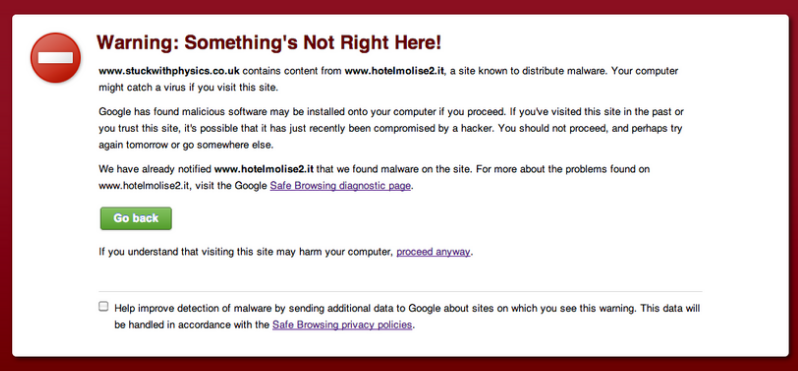


Thankyou so much for publishing these plugins.
Very useful! I to had my WP blog hacked-through no fault or lack of security of my own-needs publicising-so well done.
Good shout Drew, I shall be going home and having a serious look at my own little corner of the interweb